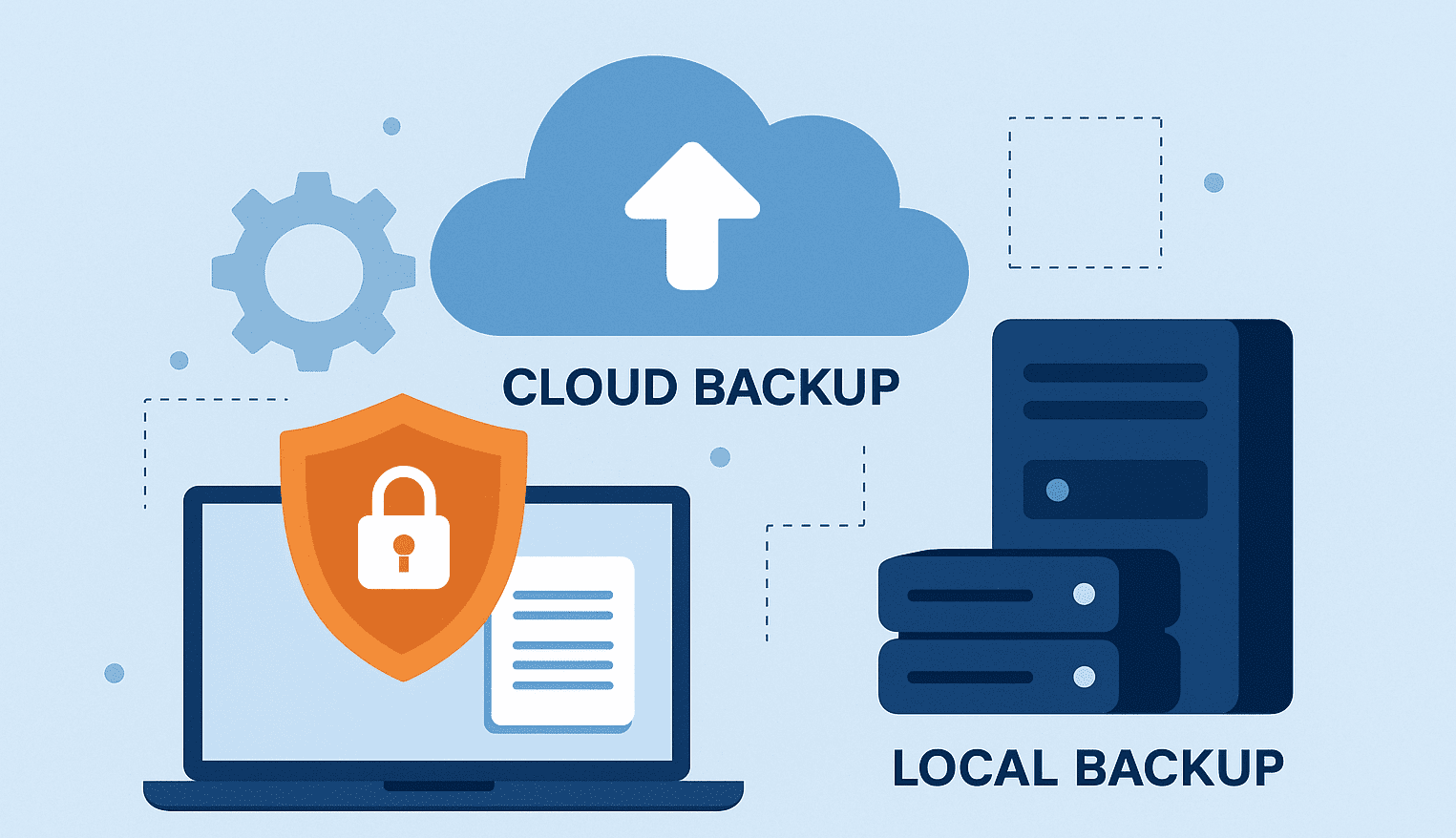
When was the last time you checked your business’s data backups? If you’re hesitating to answer—or relying on a single external drive tucked away in a desk drawer—it might be time to rethink your strategy.
For small and medium-sized businesses in Newcastle and the Hunter, data loss isn’t a question of if—it’s when. Whether it’s a hardware failure, ransomware attack, accidental deletion, or natural disaster, the consequences of lost or corrupted data can be devastating. The good news? With the right backup solution in place, it doesn’t have to be.
Why Backups Matter—And Why They Often Go Overlooked
At Trustpoint, we work with businesses every day who assumed their backup was “good enough”—until something went wrong. We’ve seen local businesses lose years of financial records, client databases, and even intellectual property simply because their backup process wasn’t tested, secure, or reliable.
The most common reasons backups fail:
They’re set up once, but never monitored.
The backups themselves get infected (especially if they’re connected to compromised systems).
Backups are stored on-site only, and get destroyed along with the original data.
Recovery times are too slow for real-world business needs.
A proper backup solution isn’t just about copying files—it’s about ensuring business continuity.
What Does a Good Business Backup Strategy Look Like?
A robust solution goes beyond a single hard drive or cloud sync folder. Here’s what we recommend for businesses around Newcastle:
1. Multiple Backup Locations (3-2-1 Rule):
At minimum, follow the 3-2-1 principle:
Keep three copies of your data.
Store them on two different media types (e.g., cloud and physical).
Ensure one is offsite (e.g., a secure Australian-based cloud platform).
2. Automated & Monitored:
Manual backups are too easy to forget. We configure automated backups that run in the background and alert us immediately if anything fails.
3. Encryption & Security:
Your backups should be encrypted both in transit and at rest—especially important if you’re handling sensitive client data or working in regulated industries.
4. Fast Recovery:
Backups are useless if you can’t restore them quickly. We design recovery plans that prioritise your business-critical systems so you’re not left offline for days.
5. Regular Testing:
It’s not enough to hope your backup works. We regularly test and verify that data can be recovered cleanly.
Cloud vs. On-Premises Backup—Which Is Better?
It’s not about one being better—it’s about what’s right for your business.
Cloud backups offer convenience, offsite protection, and scalability. We work with leading Australian-hosted providers to ensure compliance and low-latency access.
On-premises backups provide speed and control, especially useful in environments with large datasets or limited internet bandwidth.
In many cases, we recommend a hybrid solution—combining both for flexibility and peace of mind.
Real-World Example: Saving a Newcastle Accounting Firm from Ransomware
One of our clients—a local accounting firm—came to us after narrowly avoiding disaster. Their server had been hit by ransomware, and their cloud drive had synced the encrypted files before they realised. Thankfully, we’d set up an isolated offsite backup that hadn’t been touched. Within hours, we had them fully restored with no data loss.
Without that level of preparation, the business would’ve faced days of downtime and tens of thousands in recovery costs.
Don’t Wait for a Disaster
If your backup strategy isn’t documented, monitored, and tested, then you don’t have a backup strategy—you have a blind spot.
At Trustpoint Technology, we specialise in practical, tailored backup solutions for businesses across Newcastle, Lake Macquarie, and the wider Hunter region. Whether you’re starting from scratch or want a second opinion on your current setup, we’re here to help.
Let’s make sure your data is protected when it matters most.
👉 Book a free consultation
Or call us today on (02) 4001 0150 to chat with a local IT expert.